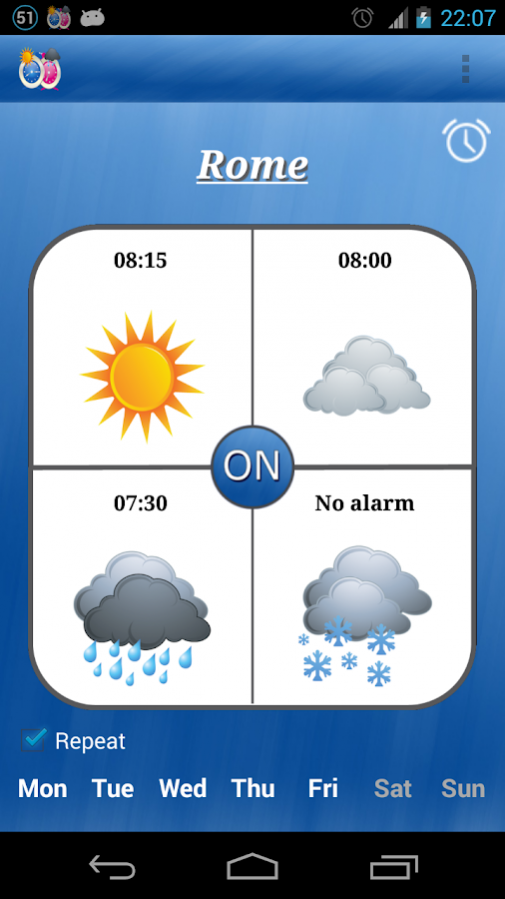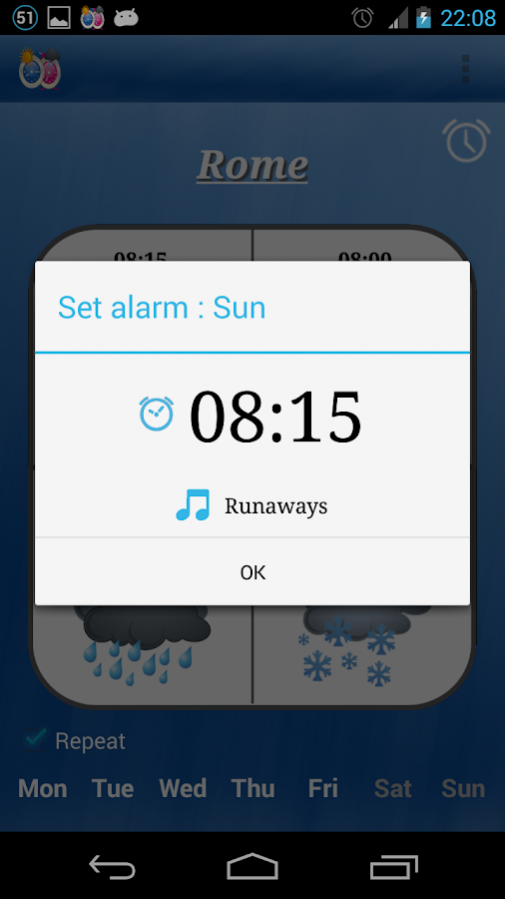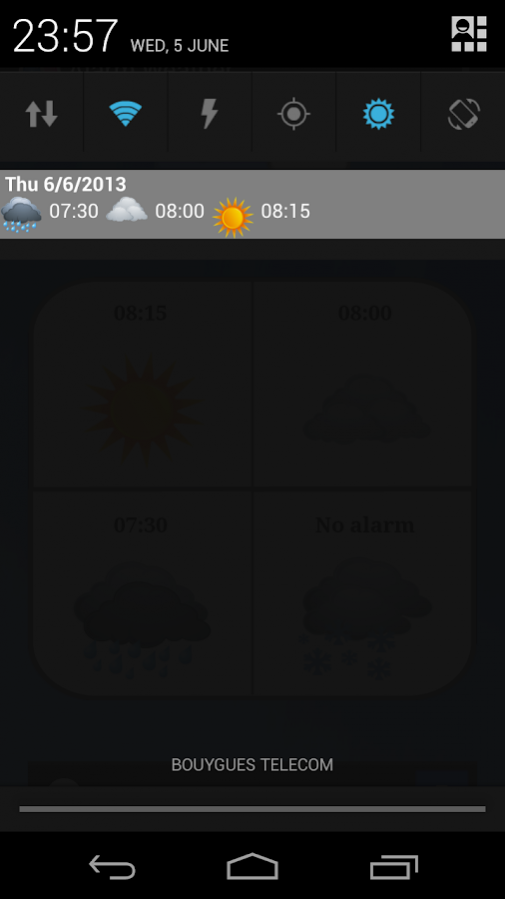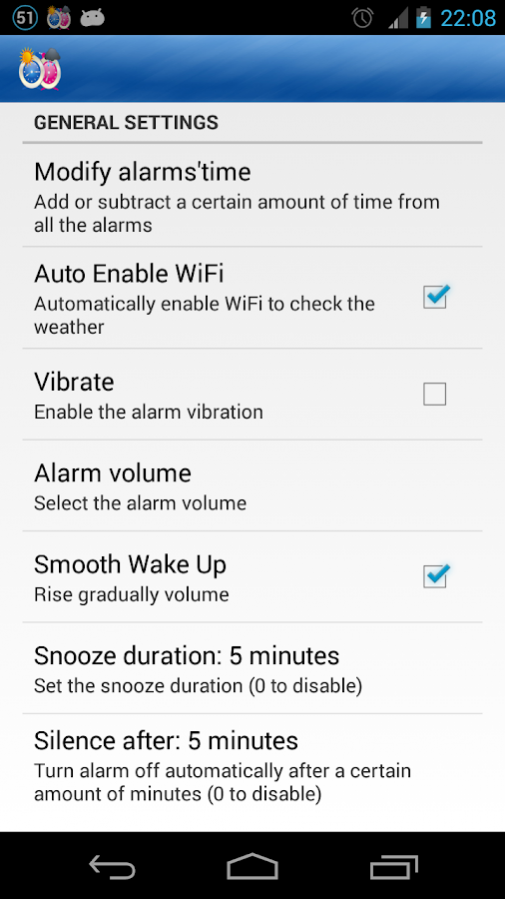Alarm Weather (Alarm Clock) 3.2
Free Version
Publisher Description
*** Used by thousands of users all over the world ***
Alarm Weather is an innovative alarm clock app that combines both time and weather to create the ultimate alarm clock application that adjusts your wake-up time to allow for inclement weather. Alarm Weather allows you to set different alarms according to different weather conditions. You chose the alarm time corresponding to the weather condition as reported by the weather service.
Our habits and travel plans often change depending on the weather conditions. If it's sunny you may prefer to go to school or to work on foot or by bicycle. If it's raining or snowing you may need additional time to drive or clean windows or catch a bus. In these cases, Alarm Weather can wake you up at a earlier time so you arrive at your job on time and not late. Circumstances and activities always influence people's schedule.
So why waking up before if you don't need it? And why being always late?
Alarm Weather wakes you up or lets you sleep following your necessities.
Therefore, enjoy your sleep and be sure to be always on time!
Starting from now, being late for work because of weather is a thing of the past!
The weather retrieval is based on Yahoo! service or by The Weather Channel.
Features:
- MULTILINGUAL (English, Italian, French, Spanish, German, Portuguese)
- Location aware - Automatically locates your current position
- Insert city manually (finding city in different languages)
- Snooze supported
- Set maximum number of snooze repetitions
- Snooze delay customizable
- Music customizable for each weather condition
- Daily repetition customizable
- Weather conditions supported: Sunny, Cloudy, Rainy, Snowy.
- Ability to set the alarm also without city awareness (like a normal alarm clock)
- It's possible to move the app to SDcard
- Vibration optional
- Option to play alarm even with device is in silent mode
- Option to enable automatically the WiFi connection if the service was not active. The previous status is restored after checking the weather.
- Ability to globally set the time of all weather conditions
- Ability to disable the notification
- Ability to change the main background color
- Ability to modify the volume of the alarm
- Ability to set the timeout of the alarm when it rings
- Preference for the gradual awakening (increasing volume)
★ "Undoubtedly, this is a great idea and really useful if the weather depends on your decisions, like going to work by car or public transport." (www.AndroidZoom.com) ★
By Framentos Developers (www.framentos.com)
About Alarm Weather (Alarm Clock)
Alarm Weather (Alarm Clock) is a free app for Android published in the Food & Drink list of apps, part of Home & Hobby.
The company that develops Alarm Weather (Alarm Clock) is Framentos. The latest version released by its developer is 3.2. This app was rated by 1 users of our site and has an average rating of 4.0.
To install Alarm Weather (Alarm Clock) on your Android device, just click the green Continue To App button above to start the installation process. The app is listed on our website since 2017-02-06 and was downloaded 35 times. We have already checked if the download link is safe, however for your own protection we recommend that you scan the downloaded app with your antivirus. Your antivirus may detect the Alarm Weather (Alarm Clock) as malware as malware if the download link to com.framentos.alarmweather is broken.
How to install Alarm Weather (Alarm Clock) on your Android device:
- Click on the Continue To App button on our website. This will redirect you to Google Play.
- Once the Alarm Weather (Alarm Clock) is shown in the Google Play listing of your Android device, you can start its download and installation. Tap on the Install button located below the search bar and to the right of the app icon.
- A pop-up window with the permissions required by Alarm Weather (Alarm Clock) will be shown. Click on Accept to continue the process.
- Alarm Weather (Alarm Clock) will be downloaded onto your device, displaying a progress. Once the download completes, the installation will start and you'll get a notification after the installation is finished.